CONVOY
Convoy 22mm 8A LED buck driver for KW CULPM1.TG SFT40
Convoy 22mm 8A LED buck driver for KW CULPM1.TG SFT40
Couldn't load pickup availability
Description:
Diameter 22mm
Input voltage 3-4.2V
Suitable for 3V LED
Output current 8A
The flashlight is automatically turned off if the voltage is lower than 2.8V
12 groups:
1.click the switch to turn the flashlight on/off, tap the switch to select mode
2.if flashlight is turned on, tap the switch 20 times quickly to enter into config mode. (On a visual interface, as long as you click on an option, it means that the option is selected. The flashlight has no visual interface. It flashes to represent an option, and "tap the switch in the flashing process" means to select the option.)
Option 1 (normal-flash 1 time + buzz-flash): tap the switch to enter into sub-option to select the mode group, If the user has no operation, the config mode will enter option 2.
-------------sub-option 1.1 (normal-flash 1 time): tap the switch to select mode group 1 (0.1%, 1%, 10%, 35%, 100%, strobe, biking, battery-check)
-------------sub-option 1.2 (normal-flash 2 times): tap the switch to select mode group 2 (0.1%, 1%, 10%, 35%, 100%)
-------------sub-option 1.3 (normal-flash 3 times): tap the switch to select mode group 3 (100%, 35%, 10%, 1%, 0.1%)
-------------sub-option 1.4 (normal-flash 4 times): tap the switch to select mode group 4 (1%, 20%, 100%, strobe, biking, battery-check, SOS)
-------------sub-option 1.5 (normal-flash 5 times): tap the switch to select mode group 5 (1%, 20%, 100%)
-------------sub-option 1.6 (normal-flash 6 times): tap the switch to select mode group 6 (100%, 20%, 1%)
-------------sub-option 1.7 (normal-flash 7 times): tap the switch to select mode group 7 (0.1%, 1%, 10%, 50%, strobe, biking, battery-check, SOS)
-------------sub-option 1.8 (normal-flash 8 times): tap the switch to select mode group 8(0.1%, 1%, 10%, 50%)
-------------sub-option 1.9 (normal-flash 9 times): tap the switch to select mode group 9 (50%, 10%, 1%, 0.1%)
-------------sub-option 1.10 (normal-flash 10 times) : tap the switch to select mode group 10 (1%, 10%, 35%, 100%)
-------------sub-option 1.11 (normal-flash 11 times): tap the switch to select mode group 11 (100%, 20%, strobe)
-------------sub-option 1.12 (normal-flash 12 times): tap the switch to select mode group 12(100% only)
Option 2 (normal-flash 2 times + buzz-flash): tap the switch to active the mode memory or inactive it, If the user has no operation, flashlight will enter into the last mode.
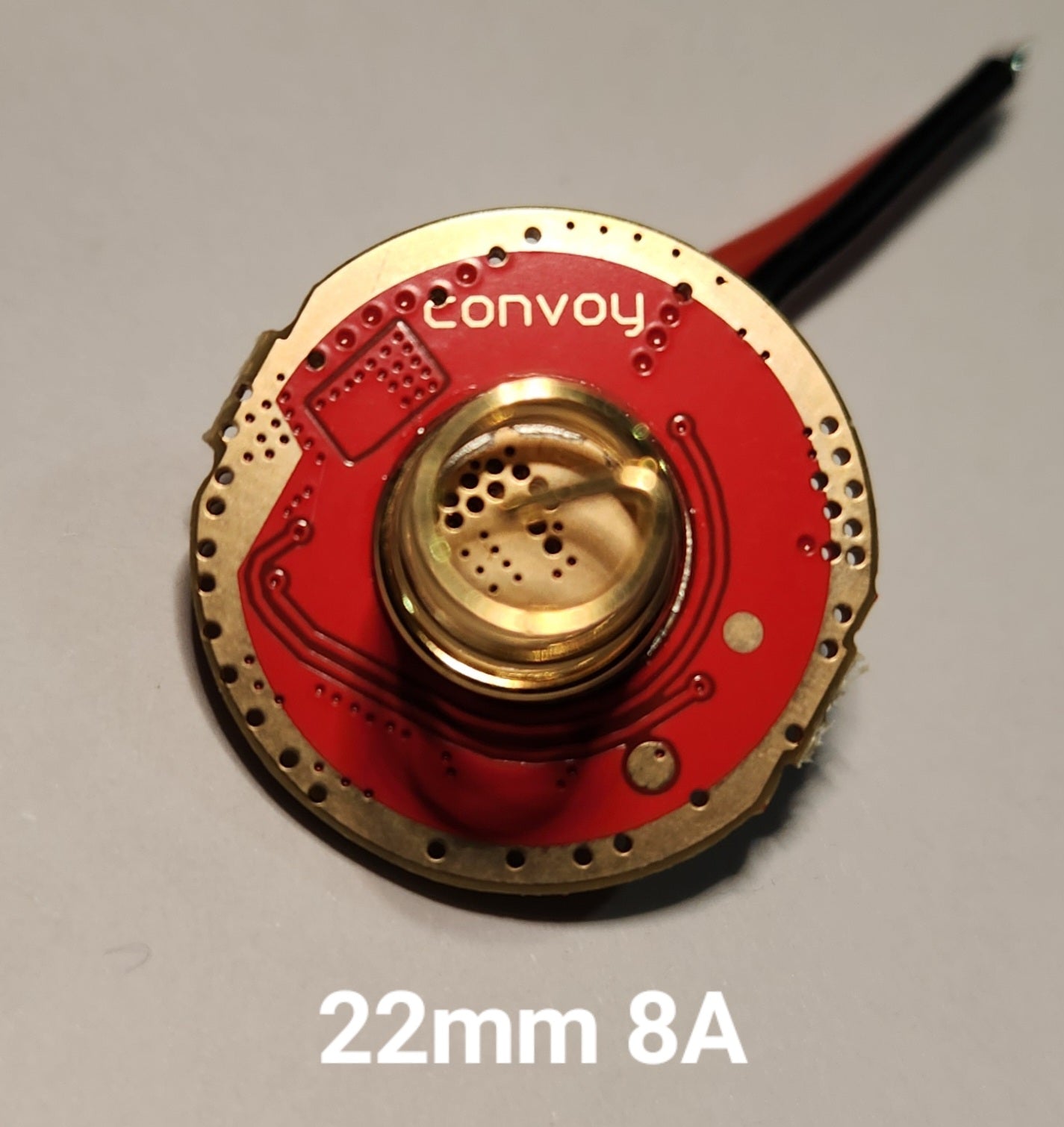
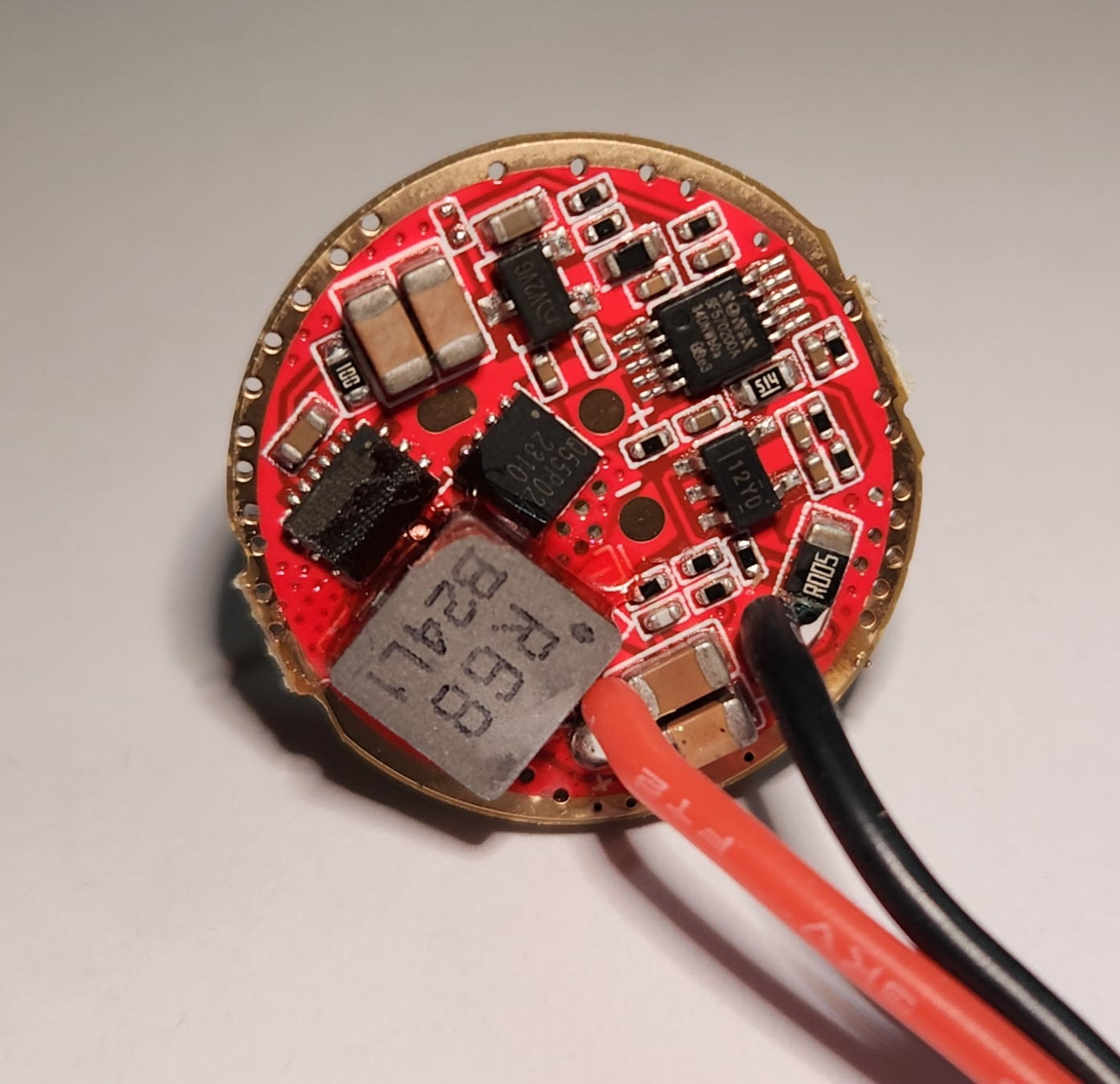

Collapsible content
DETAILS
Provide details like specifications, materials, or measurements.
Add an image in your Collapsible content settings for more visual interest.
TIPS
Share expert tips on how to use this product or pair it with other items.
SHIPPING
List the details of your shipping policy.



